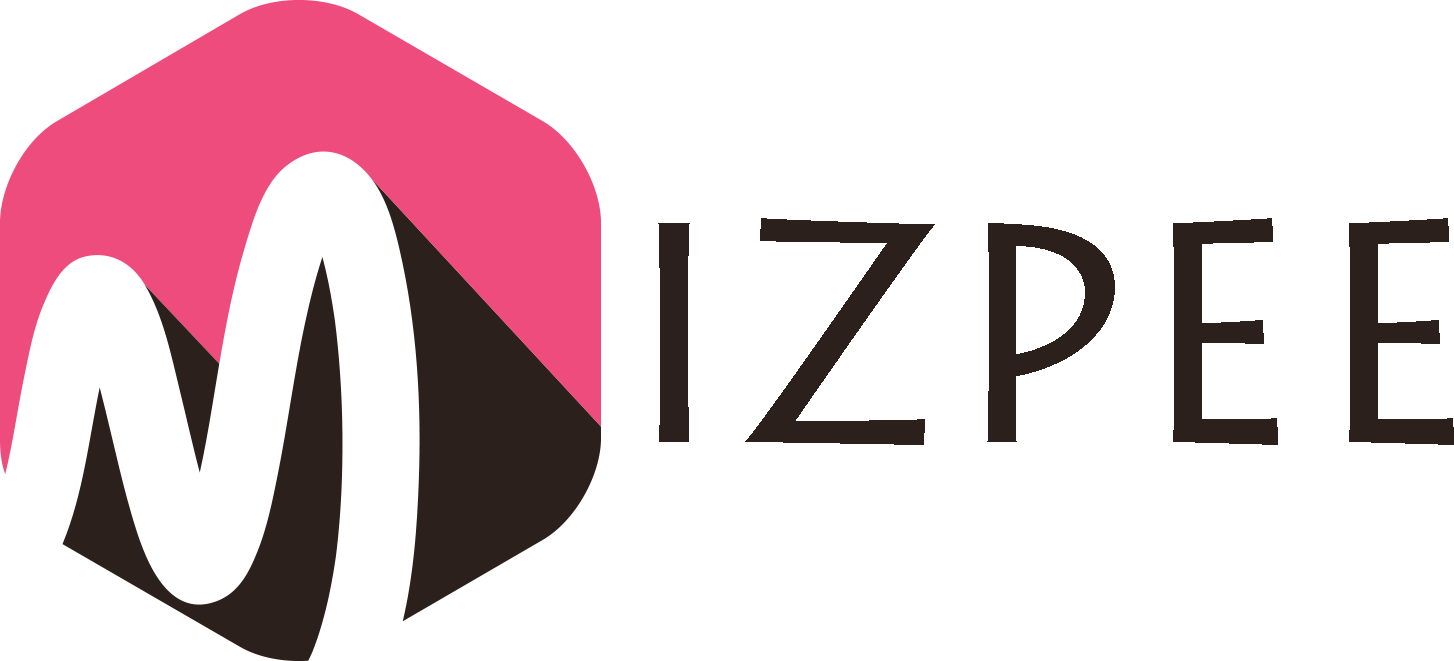If you’re in the market to get a new laptop, you’ll already be aware that there are numerous questions to answer before a decision is taken. If you have budgetary constraints, you can still find decent choices, but there’s a high probability that you will have to make a few compromises. In that light, here are some factors or features to expect if you get a budget laptop.
Chrome operating system
Many of the low budget laptops that you will likely come across will run on Google’s Chrome OS. To use a Chromebook, you will have to log in using your Google account which will grant you access to your online files. These include Google Docs documents, emails via Gmail, images via Google Photos, spreadsheets via Google Sheets, saved locations via Google Maps, and music via Google Play. Updates are handled by Google, so there’s no need to worry about that.
If you’re unfamiliar with Chrome, it still won’t feel that different from a Mac or Windows PC—only that it makes use of different software. Since you’ll be accessing most files online, it is important to know that you will require an internet connection for the majority of tasks.
Less RAM and slower processor
For most budget laptops, you shouldn’t expect that much power. This won’t be a problem for basic tasks such as reading emails, browsing the web, or using a word processor. However, it start to get tricky for tasks such as video editing and graphic design. It might also be a challenge to open multiple windows at the same time, and this is largely dependent on the available RAM—more RAM will make multitasking easier.
This limitation majorly stems from the central processing unit or the processor. A lot of these laptops run on MediaTek chip, AMD A6 or E2, and Intel Celeron instead of processors such as AMD Ryzen 7 or Intel Core i7. Additionally, they will have integrated graphics chips which are meant for rendering visuals as opposed to dedicated graphics cards.
Hard-disk drive
To make budget laptops more appealing, manufacturers usually put hard disk drives with lots of storage in these laptops. While it is good to have sufficient storage, you’ll be losing the speed that solid-state drives offer. If you’re looking for maximum space, then you won’t have any problems with this. Lenovo budget laptops are a great choice for this category. However, if you’re looking for a drive capable of loading apps, unzipping files, and booting Windows quickly, then you should consider a solid-state drive.
Smaller screen size
Most budget laptops come with small screens—a lot of them being 11 inches. (ou could even see some as low as 10.1 inches). You should look for a laptop with a 14-inch screen, as this is at least closer to the regular laptop display.
You also have to consider the fact that smaller screens usually mean smaller keyboards. If you get a laptop with a screen of 11 inches, it might be difficult to type on the keyboard. However, you could get an external keyboard that is larger than this.