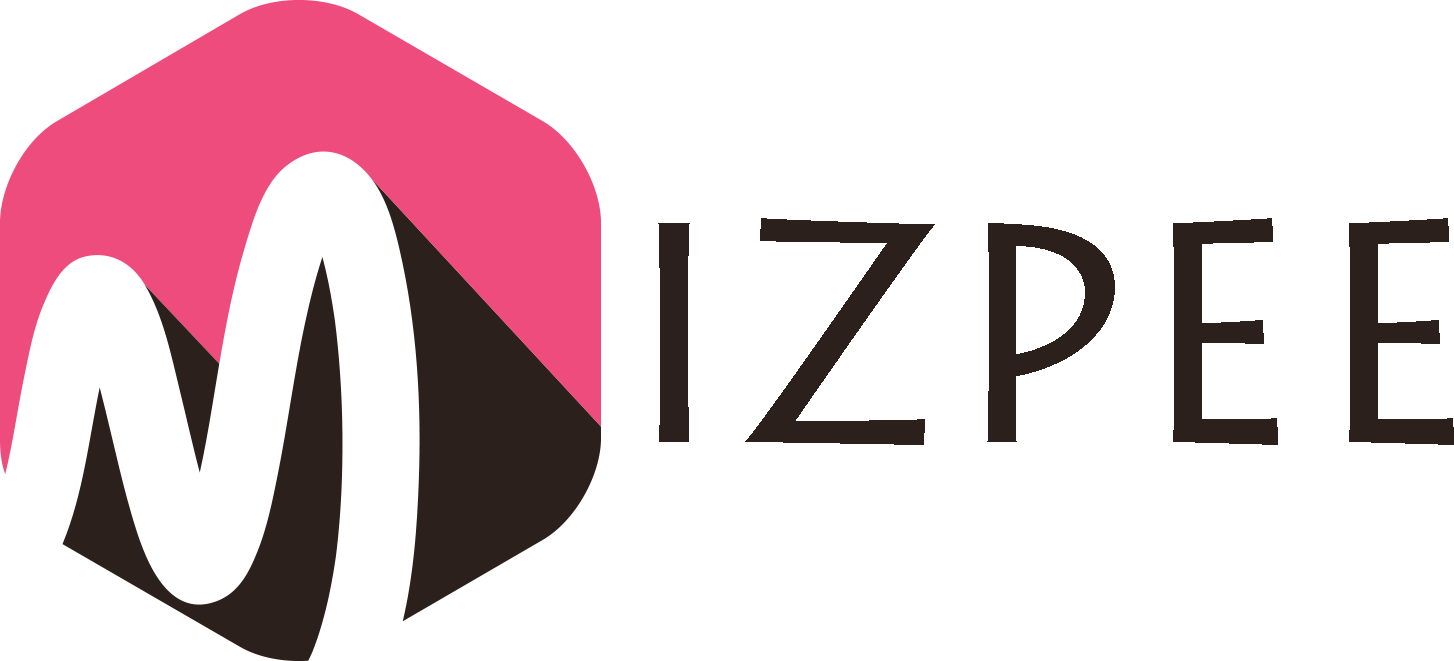Jest is a user-friendly and easy-to-understand JavaScript Testing Framework that has gained popularity for its simplicity and efficiency. It is widely used in conjunction with Selenium, another powerful tool in the testing ecosystem, for automation testing.
The synergy between Jest and Selenium empowers testers to deliver high-quality software with confidence. Automated tests created with this combination streamline the testing process, catch bugs early in the development cycle, and promote a faster and more reliable release process.
Contents
What is Jest?
Jest, a JavaScript-based open-source testing framework, is specifically designed to seamlessly integrate with web applications based on React and React Native. Unlike traditional unit tests for frontend software, which often require extensive and time-consuming configurations, Jest simplifies the testing process significantly.
Due to its versatility and effectiveness, Jest is widely preferred for automated browser testing, making it one of the most popular testing frameworks in the JavaScript ecosystem.
One of Jest’s key strengths is its bundled package, which includes an assertion library, a test runner, and a built-in mocking library. This combination streamlines the testing workflow and enhances the overall testing experience for developers.
The simplicity of Jest sets it apart, making it an excellent choice for testing JavaScript Library Projects such as AngularJS, Vue JS, Node JS, Babel, and TypeScript. Its ease of use and extensive capabilities make Jest a powerful and ideal tool for testing modern JavaScript applications.
What is cross-browser testing?
Cross-browser testing involves verifying that a website functions correctly across a diverse range of web browsers and devices. Web developers must take into account the following aspects:
- Different Browsers: This includes testing on various web browsers, including slightly older versions that may not support the latest JavaScript and CSS features.
- Diverse Devices: Testing should cover a wide range of devices, from desktop computers and laptops to tablets, smartphones, and even smart TVs, each with its own unique hardware capabilities.
- Accessibility: Consideration should be given to users with disabilities, who may rely on assistive technologies like screen readers or navigate using only a keyboard.
It is essential to remember that the developer’s own browsing environment, such as their MacBook Pro or high-end Galaxy Nexus, may not represent the entire user base. Ensuring compatibility across multiple browsers and devices is crucial to providing a seamless experience for all users.
Jest Installation and Configuration
Before writing our first Selenium test automation script with Jest, we must install specific prerequisites and libraries on our system. Here are the steps to install and configure the required components:
- NodeJS and Node Package Manager (npm): Install NodeJS using the npm manager or directly from the nodejs.org website using the Windows Installer binary.
- The Jest module necessitates the presence of Selenium WebDriver as a mandatory dependency.
- Initialize npm
- Install Jest Module
- Java Development Kit (JDK): Since Jest is a Selenium test framework, it requires Java. Install the Java Development Kit on your system and configure the JAVA environment.
- Browser Driver: Install the suitable browser driver to interact with the browser and place the executable inside the root directory.
With these installations and configurations completed, you can now run Jest commands on the command line using the keyword “jest.” This will enable you to start writing and executing Selenium test scripts using Jest as your test framework.
Key Features of Jest:
Impressive Execution Speed: Jest stands out for its remarkable execution speed, enabling faster test runs and efficient development iterations.
- Efficient Watch Mode: The watch mode intelligently tracks code changes, running relevant tests only, providing quick feedback, and improving the development workflow.
- Pre-commit Hooks and Snapshot Testing: Pre-commit hooks run tests automatically before code commits, catching potential issues early. Snapshot testing simplifies the verification of expected output and detects unintended changes.
- Flexibility and Built-in Modules: Jest offers built-in modules with excellent plugin support, reducing the reliance on external tools and making it a comprehensive JavaScript testing solution.
- Seamless Migration: Jest’s code mods module facilitates smooth migration from other testing frameworks, automatically converting test code into Jest syntax.
- Advanced Testing Features: Automatic module mocking simplifies testing components with external dependencies. Coverage thresholds ensure comprehensive testing, and mappers allow code transformation during testing.
- Support for Multiple Projects: Jest efficiently handles multiple projects within a single runner, streamlining testing for complex applications with multiple modules or microservices.
- User-Friendly with Comprehensive Documentation: Jest’s user-friendly nature is complemented by a well-documented API, guides, tutorials, and examples. Its strong community support and ecosystem of plugins make it a popular choice among developers.
With these exceptional features, Jest has solidified its position as a leading testing framework for JavaScript applications. Developers can rely on Jest to achieve efficient, comprehensive, and high-quality testing for their projects.
What makes Jest a preferred choice?
Jest is undoubtedly one of the most exceptional JavaScript testing frameworks available, renowned for its ability to ensure the precision and reliability of JavaScript codebases. Developed by Facebook, Jest offers a robust and feature-rich API that sets it apart from other testing frameworks. Its design philosophy revolves around simplicity and ease of use, making it a favorite among developers.
The feature-rich API of Jest empowers developers to carry out a wide range of testing scenarios effortlessly. From simple unit tests to more complex integration tests, Jest can handle it all. It provides a comprehensive set of matchers and assertions, allowing developers to make precise and meaningful assertions about their code’s behavior.
One of the standout features of Jest is its support for snapshot testing. Snapshot testing allows developers to capture the output of a component or function and store it as a snapshot. On subsequent test runs, Jest compares the output to the stored snapshot, notifying the developer of any unexpected changes. This feature ensures that unexpected regressions are caught early, preventing potential issues in production.
Furthermore, Jest’s efficient test execution and parallelization capabilities contribute to its swift and accurate outcomes. It can run tests in parallel, significantly reducing the overall test execution time, especially in large projects with numerous test cases.
To maximize the benefits of Jest, developers can adopt various tips and tricks for JavaScript testing. Writing clear and concise test cases, organizing tests with describe blocks, and using mock functions effectively are some of the strategies that enhance the efficiency of testing with Jest.
By catching bugs early in the development cycle and maintaining a high level of test coverage, Jest empowers developers to deliver reliable and high-quality software products to their users.
Jest for cross-browser testing
To use Jest for cross-browser testing, you can take advantage of Jest’s capabilities alongside other tools and libraries to conduct comprehensive testing across multiple browsers. Below is a detailed step-by-step guide to help you set up and execute cross-browser tests using Jest:
Step 1: Install Jest and Required Dependencies Ensure that you have Node.js and npm installed on your system. Create a new Node.js project and install Jest as a dev dependency
To use Jest for cross-browser testing, you can take advantage of Jest’s capabilities alongside other tools and libraries to conduct comprehensive testing across multiple browsers. Below is a detailed step-by-step guide to help you set up and execute cross-browser tests using Jest:
Step 2: Install Jest and Required Dependencies Ensure that you have Node.js and npm installed on your system. Create a new Node.js project and install Jest as a dev dependency
You’ll also need to install the selenium-webdriver package, which provides the WebDriver interface for interacting with browsers programmatically
Step 3: Configure Jest and Selenium Create a jest.config.js file in the root of your project and configure Jest to use jsdom as the test environment:
Next, set up Selenium WebDriver to communicate with different browsers. Download the appropriate browser drivers and configure the capabilities for each browser you want to test.
Step 4: Write Jest Test Cases Write your test cases using Jest’s test syntax. Ensure that you interact with the WebDriver instance to perform actions on the browsers.
Step 5: Run Cross-Browser Tests To execute the cross-browser tests, run the following command in your terminal:
Jest will pick up the test cases you’ve written and use the Selenium WebDriver to run them on each configured browser.
Step 6: Evaluate Test Results After running the tests, Jest will provide a summary of the test results, including the pass/fail status and any errors encountered during testing. Review the results to ensure your web application works correctly across all targeted browsers.
By following these steps, you can utilize Jest and Selenium WebDriver to perform cross-browser testing, ensuring your web application is compatible with various browsers and devices. Additionally, you can integrate this setup with cloud-based testing platforms like LambdaTest to execute tests on real devices in the cloud, further expanding your cross-browser testing capabilities.
Limitations
Learning Curve: Developers accustomed to using other testing libraries may face challenges when transitioning to Jest. Its unique features, functions, and syntax may require time and effort to become familiar with, leading to a slower learning curve and initial difficulties in writing Jest tests.
- IDE Compatibility: Jest may not be fully supported by all integrated development environments (IDEs). This means that developers relying on features like IntelliSense and auto-import may not have access to them when working with Jest. Lack of IDE support can be a disadvantage for those who depend on these features to streamline their workflow.
- Limited Library Support: Developers who require a wide range of libraries and tools for testing their code may find that Jest does not offer the same level of support as some other testing frameworks. This limitation could lead to additional effort when integrating external tools.
- Auto-Mocking Overhead: While convenient, the auto-mocking feature in Jest can make test execution slower compared to other testing libraries. Jest automatically generates mock versions of dependencies, which can take time to set up and execute.
To address some of these limitations and scale Jest testing efficiently, using digital experience testing platforms like LambdaTest can be beneficial. LambdaTest enables Jest testing on a larger scale by automating cross-browser testing across 3000+ browsers, improving test coverage and overall product quality.
LambdaTest also provides comprehensive Jest tutorials that can help developers gain a better understanding of the Jest framework. By running Jest tests on the LambdaTest cloud, developers can kick-start automation testing using Jest without worrying about infrastructure challenges.
Conclusion
Jest stands out as an outstanding JavaScript testing framework designed to guarantee the precision and dependability of JavaScript codebases. Its developer-friendly, intuitive, and feature-rich API simplifies the test-writing process, ensuring swift and accurate outcomes.
By adopting various tips and tricks for JavaScript testing using Jest, developers can confidently and efficiently validate their JavaScript code, enabling the creation of resilient and trustworthy applications.