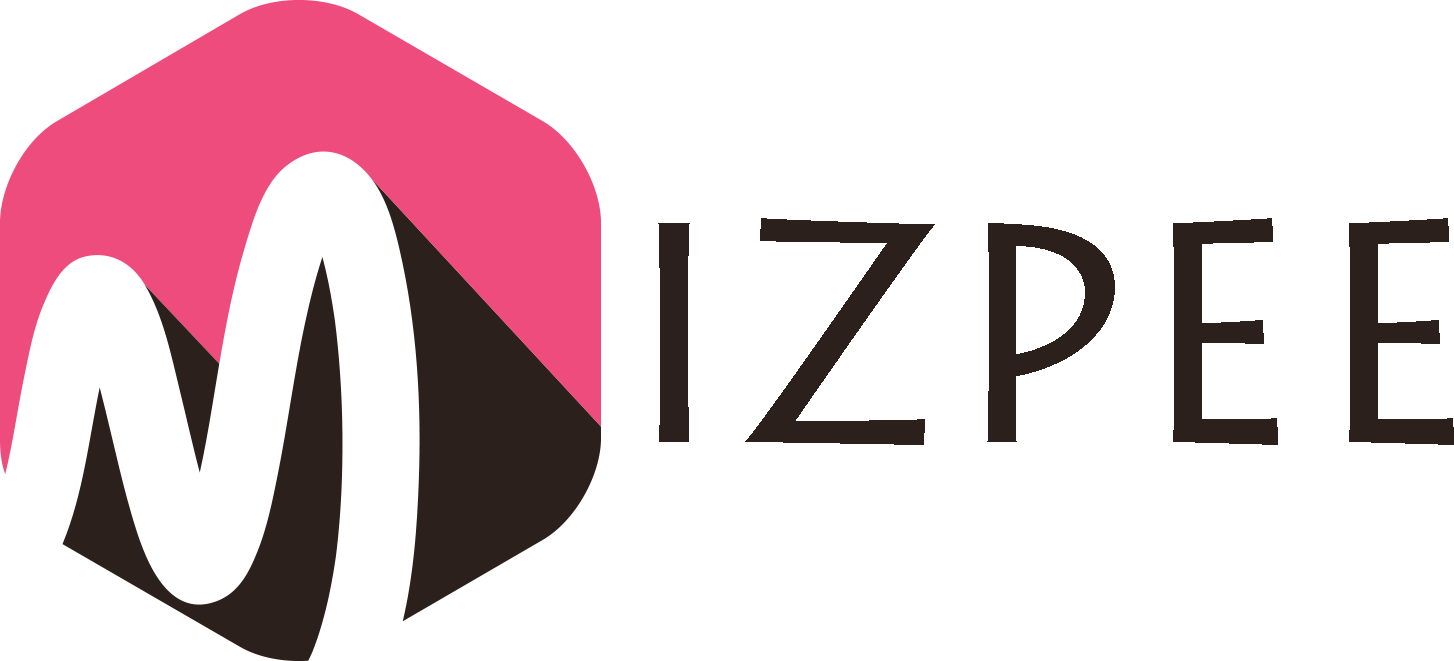In the rapidly evolving digital landscape, web applications are continually evolving to meet the increasing demands of users. With the integration of cutting-edge technologies and complex functionalities, these applications have become more sophisticated than ever before. To tackle the challenges posed by these dynamic web applications, QA engineers can rely on open-source tools such as Selenium. Selenium has established itself as a reliable and widely adopted testing framework in the industry.
In today’s highly competitive market, user expectations are at an all-time high. Users demand websites that are intuitive, responsive, and error-free. A single glitch or subpar user experience can have a significant impact on the success and reputation of a website or an online business. This is where the expertise and diligence of QA engineers become indispensable.
By leveraging Selenium’s powerful features and capabilities, QA engineers can streamline their testing processes, reduce manual efforts, and expedite the execution of comprehensive test suites.
Contents
- What is Selenium?
- Selenium IDE:
- Selenium Grid:
- Selenium WebDriver:
- Selenium Frameworks
- How to write efficient Selenium test scripts?
- 1. Implementing the Page Object Model:
- 2. Effective Usage of Locators:
- 3. Setting up the Test Environment for Screenshots:
- 4. Using Real Devices for Testing:
- 5. Prior Planning and Design of Test Cases:
- Why choose Selenium?
- Conclusion
What is Selenium?
The Selenium Framework is a highly renowned and extensively adopted collection of testing tools designed to automate web browser interactions for both desktop and mobile platforms. It empowers software testers to automate a wide range of testing tasks, including navigation, form filling, clicking, scrolling, and much more.
At the core of the Selenium Framework lies the Selenium WebDriver, which stands as the most widely utilized tool within the Selenium suite. Selenium WebDriver is a powerful browser automation framework that enables software testers to create automated regression tests for their web applications.
With Selenium WebDriver, developers can write test scripts in multiple programming languages, including Java, Python, Ruby, and C#, providing flexibility and catering to a wide range of technical preferences. This versatility allows teams to leverage their existing programming skills and integrate Selenium seamlessly into their development and testing workflows.
The Selenium suite consists of various tools designed for automating web browsers. Among these tools, three stand out as the most widely used and essential components: Selenium IDE, Selenium WebDriver, and Selenium Grid.
Selenium IDE:
Selenium IDE, short for Selenium Integrated Development Environment, is a browser extension that offers a user-friendly interface for creating and editing Selenium test cases. With the Selenium IDE, testers can easily record browser activities and utilize features like playback, testing prototypes, and exporting test cases in multiple programming languages. This tool is particularly useful for beginners, as it helps them learn Selenium script syntax and quickly create test cases.
Selenium Grid:
Selenium Grid provides a powerful solution for running tests in parallel or across multiple machines. It enables testers to execute tests simultaneously on different operating systems and browsers, significantly reducing testing time. By leveraging Selenium Grid, tests can be triggered and automatically executed on remote machines, offering enhanced scalability and flexibility.
Selenium WebDriver:
Selenium WebDriver serves as the backbone of Selenium automation by facilitating communication between programs and web browsers. This tool enables automated tasks and test execution on the web without the need for manual interaction. WebDriver utilizes browser automation APIs provided by browser vendors to manage the browser and carry out tests.
Compared to Selenium IDE, WebDriver offers increased reliability and efficiency as it communicates directly with the browser, bypassing the reliance on JavaScript. WebDriver is known for its stability and ease of use in automating web browser tasks.
Selenium Frameworks
There are several types of Selenium frameworks based on a functional approach. These frameworks help organize and structure test automation projects effectively. Here are three common types:
Data-driven framework: In this framework, test data and test cases are separated and stored in external files such as Excel or CSV. The test script reads the data from these files and executes the test cases accordingly. This approach allows for easy maintenance and modification of test cases, as changes in data do not impact the test script.
Keyword-driven framework: The keyword-driven framework focuses on using keywords or high-level actions to represent the steps in a test case. These keywords are mapped to specific functions in the code, enabling testers to write tests in a more human-readable format without requiring in-depth programming knowledge. This approach enhances test case maintainability and readability.
Hybrid framework: The hybrid framework combines the strengths of both the data-driven and keyword-driven frameworks. It provides a flexible and scalable solution by organizing test cases and data in a way that is easy to maintain and modify. The keywords in this framework offer a higher level of abstraction, simplifying test case creation and enhancing reusability.
These functional-based Selenium frameworks offer different approaches to structure test automation projects, catering to various project requirements and complexities.
How to write efficient Selenium test scripts?
1. Implementing the Page Object Model:
As websites continuously evolve their user interfaces, the locators associated with specific UI elements may change. This poses a challenge for QA engineers, who need to adapt their test scripts accordingly. To address this issue, implementing the Page Object Model (POM) design pattern is highly effective. POM treats each web page as a class file, with corresponding web elements encapsulated within the class.
This approach promotes code reusability, reduces redundancy, and simplifies test maintenance. When a UI element changes, updating the corresponding page class is sufficient, ensuring that test scripts remain robust and efficient.
2. Effective Usage of Locators:
To achieve successful Selenium automation, QA engineers must have a deep understanding of various locator strategies used to accurately identify web elements within the application being tested. The choice of locators, such as CSS selectors, XPath, or ID, depends on the structure and attributes of the elements. By selecting the appropriate locators, QA engineers can ensure that their test scripts interact with the correct elements. For example, when automating the input of credentials on a login page, accurately locating the Username and Password fields is crucial to simulating user interactions accurately.
3. Setting up the Test Environment for Screenshots:
When test scripts fail, it can be challenging to determine the exact cause without visual evidence. Setting up the test environment to automatically capture screenshots when failures occur can be immensely helpful in diagnosing issues. Screenshots provide a visual representation of the application’s state at the time of failure, allowing QA engineers to observe unexpected changes, UI glitches, or error messages.
These screenshots serve as valuable evidence that aids in debugging and isolating the root cause of failures, speeding up the resolution process, and ensuring a more efficient testing workflow.
4. Using Real Devices for Testing:
While emulators provide a convenient way to test applications on different devices and platforms, relying solely on emulators may not capture all the nuances of real-world scenarios. Testing on real devices is essential to validate the application’s behavior accurately and ensure a seamless user experience. Real devices allow QA engineers to observe device-specific behaviors, performance variations, and responsiveness.
By testing on real devices, QA teams can identify and address issues that may arise due to hardware differences, network conditions, or device-specific features, providing a more reliable assessment of the application’s compatibility and usability.
5. Prior Planning and Design of Test Cases:
Thorough planning and design of test cases are crucial for the success of automation testing efforts. Before embarking on automation, QA teams should invest time in analyzing the application’s requirements, identifying all possible user scenarios, and designing comprehensive test cases. By mapping out various user flows and considering different inputs, edge cases, and error conditions, QA engineers can ensure that their test suite provides adequate coverage and effectively validates the application’s functionality.
Proper planning and test case design minimize the risk of overlooking critical scenarios and increase the chances of detecting potential issues early in the development cycle, leading to higher-quality software and more reliable test results.
Why choose Selenium?
- The open-source nature of Selenium provides a significant advantage as it offers free access to software testers, particularly those with limited budgets. Additionally, the active community of developers constantly working on improving the framework and introducing new features contributes to its popularity.
- Being an open-source framework, users have access to the source code and can modify it to meet their specific requirements. This flexibility empowers testers to tailor the framework to suit their unique needs.
- Selenium promotes collaboration by allowing users to develop and share their custom plugins, extensions, and integrations with the community. This collaborative environment fosters the exchange of ideas and enables users to benefit from the work of others while contributing their own solutions.
- The availability of multiple language bindings facilitates effective teamwork, even if team members use different programming languages. For example, teams primarily working with Java and Python can collaborate using Selenium as their common automation tool, enhancing cross-team productivity.
- Selenium allows seamless integration with various third-party tools, providing testers with the freedom to choose their preferred reporting tools, build systems, and other components of their testing stack. It seamlessly integrates with popular tools like Selenium Grid, Extent, JUnit, and more.
- Being a cross-platform and cross-browser automation tool, Selenium operates seamlessly on different operating systems such as Windows, Mac, and Linux. This versatility empowers testers to conduct comprehensive testing on multiple platforms and browsers without encountering compatibility issues.
- Selenium’s capability to execute tests in parallel using Selenium Grid is another advantage. Selenium Grid allows testers to distribute tests across multiple machines with different configurations simultaneously. This reduces overall test execution time and improves efficiency. The nodes in Selenium Grid can have different operating systems, browsers, and versions, providing flexibility and scalability in test automation.
- With Selenium Grid managing the distribution of tests and test results across nodes, testers can easily analyze the results. Parallel testing with Selenium saves time and enhances the efficiency of the testing process. LambdaTest is a cloud-based digital experience testing platform that enables end-to-end Selenium automation. It empowers users to test their applications on a vast array of over 3000 real devices, operating systems, and browsers.
By leveraging this scalable infrastructure, users can achieve higher test coverage and faster build times, leading to enhanced performance of their applications.
Conclusion
Implementing best practices is key to improving test automation processes and maximizing their effectiveness. One of the primary advantages of test automation is its ability to identify and address defects early in the development cycle. To leverage this benefit, it is essential to invest time in planning and designing an effective test strategy before diving into writing Selenium automation scripts.
By carefully considering the test scenarios and approach, testers can create a test strategy that is efficient, reliable, and aligned with the project’s goals. Working smartly and prioritizing test design and strategy ensure optimal results from the test automation efforts. Taking the time to plan and design before implementation helps uncover potential challenges, optimize resource allocation, and enhance the overall quality of the testing process.
Incorporating an effective test strategy enables testers to focus on critical areas, identify potential risks, and allocate resources appropriately. It allows for better coverage of test scenarios, facilitates early defect detection, and promotes efficient resolution. By investing in test design and strategy, organizations can achieve higher levels of confidence in the quality of their software and improve overall productivity.