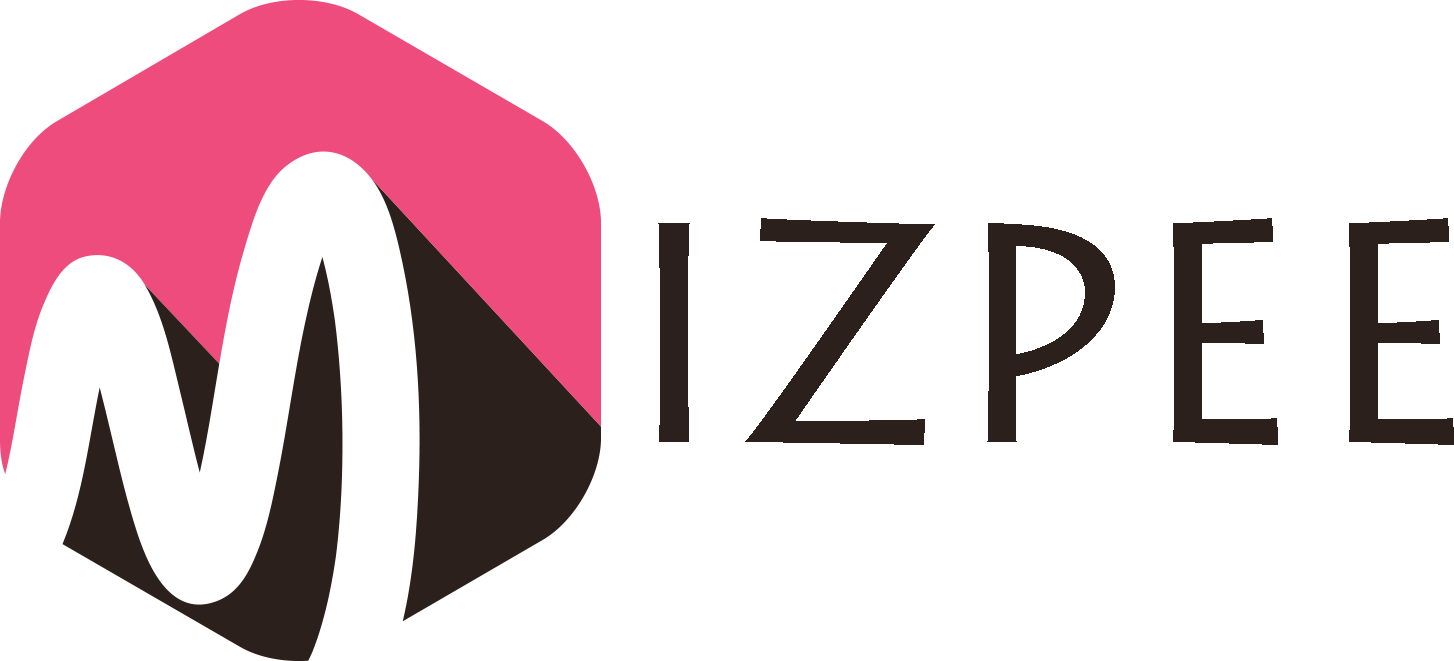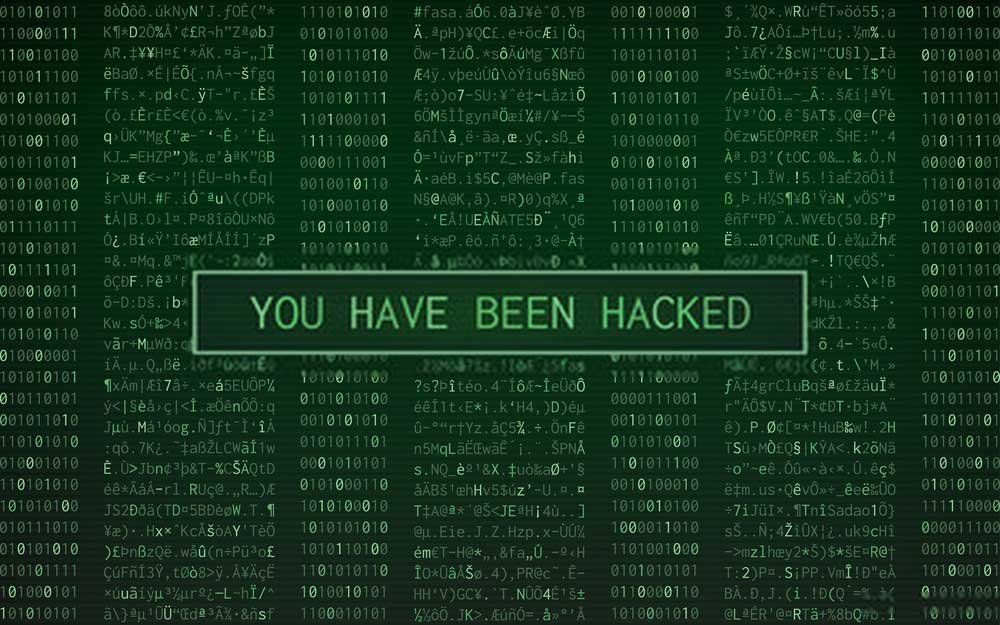Website hacks have become a menace in the modern day. No day passes by without an instance of website hack. According to a study conducted by the University of Maryland, there is a cyber breach for an average of 39 seconds per minute. This is alarming, isn’t it?
Hackers are always on the lookout for the loopholes that may exist in your website. They will take advantage of such loopholes to conduct a cyberattack that will leave your website ailing and in a critical condition. Repairing a cyber breach is such an expensive thing to do. A Juniper report indicates that the average cost of a cyber breach will exceed $150 trillion in the year 2020. This is a huge amount; I am sure you are not ready to incur. The only way to stay safe is to put in place cybersecurity measures that will help you mitigate the many cyber risks that exist today.
You should also be on the lookout to try and identify the key signs that show that your website has been hacked. This article has provided you with the key indicators of a hacked website and the steps that you can take when your website has been hacked.
Contents
- #1. A Warning Message from The Browser you are Using
- #2. When Your Web Hosting Provider Has Disabled Your Website
- #3. The Website Becomes Extremely Slow and Displays Error Messages
- #4. A Message Showing That Your Website Has Been Hacked will be Send by Google Search Console
- #5. Complaints from Customers about Loss of Their Vital Information
- #6. New Administrator or File Transfer Protocol (FTP) In Your Content Management System that you do not know about
- #7. Recently Modified Files
- #8. When Your Website is Constantly Being Redirected to a hacked Website
- #9. When there are Ads and Pop-ups on Your Website
- What to do when Your Website gets hacked
#1. A Warning Message from The Browser you are Using
The fist signal that will indicate that your website has been hacked is if the web visitors receive a message from the browser they are using, warning them that the website they are visiting might have been compromised or hacked. Apart from the web visitors, you might also see the same message on your end. This is a clear indication that your website is not trusted.
This kind of message will be displayed when the website that the web visitor is using has been blacklisted by the browsers such as google chrome, Opera Mini, Mozilla Firefox and safari.
Usually, the warning messages will vary depending on the kind of hack that has been executed on your website. For instance, when it is a malware attack, then a warning message will appear to show that your site has got malware.
#2. When Your Web Hosting Provider Has Disabled Your Website
When your web hosting company gets a report that your website has been attacked by a hacker, the very immediate action that they will take will be to shut down your website. The web hosting provider can receive such a notification via alerts from their automated security infrastructure that they have laid in place or alerts from external sources.
Other hosting providers have come up with a policy where they will immediately format the account that has been hacked. The reason for doing this is to combat the spread of the risks to other users even after the site has been taken offline. The formats will automatically erase all your data files. This is the more reason as to why you must have a backup system that will recover all your files after your website has been compromised.
#3. The Website Becomes Extremely Slow and Displays Error Messages
Slow websites speed is caused by several factors. So, it does not mean that when the speed of your websites has reduced then it is obvious that the website has been hacked. However, you must be keen to troubleshoot and find out the cause of the slow speed, sometimes, it might just be the doings of a hacker.
When a cyber attacker is using your website to send spam emails, then such an action might have an impact on the speed of the server. Some of the most targeted pages that are most likely to be faced with this situation are payment page, user login page, the checkout page and other vital website pages. If you notice that one of the mentioned pages has reduced the loading speeds, then know that you might have fallen into the jaws of a hacker.
#4. A Message Showing That Your Website Has Been Hacked will be Send by Google Search Console
This is for those websites that have been linked to the google search console which was previously known as Google Webmaster Tools. When this is the case, then the Google search console will send you a notification informing you that your website has been hacked or is infected by a malware. Google usually detects the malicious activities that hackers perform on websites such as injection of malicious content. When it does, it will send a message to the website owner informing him/her that the website has been infected. The message that is send is usually detailed and one that contains all the details of the hack such as the malicious codes and URLs. When you happen to receive such a notification, then it means that your website has been compromised and you will need to take corrective measures.
#5. Complaints from Customers about Loss of Their Vital Information
Some hackers will target specific components of your websites such as the users. They intend to steal the crucial information such as debit card and credit card details as well as other crucial financial and private information. When they finally succeed in doing so, you will receive endless complaints from your website users about their important information getting lost, this is a clear signal that your website has been compromised.
#6. New Administrator or File Transfer Protocol (FTP) In Your Content Management System that you do not know about
If you log into your Content Management System and find a strange admin user that is not you, or you realize an FTP account that does not belong to you, then you have a reason to get worried. Your website might have been hacked. Such accounts are referred to as back-doors accounts that are by hackers to access your CMS and perform their malicious tasks whenever they feel like.
#7. Recently Modified Files
Hackers would want to alter your files to fit their intentions. If you notice any deviation in the content of your files, then there is a chance that your website was hacked, and the files altered by the hackers. Hackers usually want to modify the files so that they can use them for the wrong reasons such as sending malicious codes, sending spam emails, and establishing a back-door to your account. So, if your files look suspicious and modified, then your website might have been compromised.
#8. When Your Website is Constantly Being Redirected to a hacked Website
Sometimes hackers might insert a redirect code in your files so that your website becomes redirected to an ex-rated website. This is a clear indication that your website has been hacked.
#9. When there are Ads and Pop-ups on Your Website
One way through which hackers earn money is by sneaking their pop-ups into unsuspecting websites. So, when your website visitors see such pop ups then your website might have been hacked.
What to do when Your Website gets hacked
Hackers have become clever and will usually apply sophisticated methods to get into websites. Sometimes, you might only realise a hack after it has taken place. Therefore, you must put up strong walls that will protect your website from hackers. However, sometimes hackers might succeed to go past these walls. When they do, you will notice the signals that have been mentioned above that tell you that your website has been hacked. The question that will follow is what you ought to do next after your website has been hacked. Below are some of the steps that you can take when you notice that your website has been hacked:
- You should scan through your computer to check if there are viruses. Doing this will make you know whether to buy an antivirus.
- You should install a firewall on your computer to help prevent future attacks. Firewalls are important especially in preventing the penetration of malware to your computer.
- Contact your web hosting company. This step is crucial because, on most occasions, the web hosting provider will analyse the hack, find the loopholes and seal them to prevent future hacks, or the web hosting company will provide you with an advice of what to do.
- Install an SSL certificate. SSL certificates usually play a critical encryption role. They can play a very key role in preventing future attacks. For instance if you are looking for the single security solution for your multiple projects then Multi Domain SSL certificates can be ideal choice. This certificate will give your all websites the encryption role that it requires.
- You should also change all your passwords. This is especially when you were using weak passwords which hackers were able to crack. Changing the passwords will make it hard for the hacker to access the account after the repair.
- Inform your users that the website has been compromised and urge them to change their passwords.
- Update your Content Management System to the newest version.
- Backup all the data files at your server.
Conclusion
It is important to know when your website has been hacked. It will help you know the next course of action that you should take. This article gives you the signals which you should be looking at to know if your website has been hacked. Furthermore, it has given you an insight of what to do when your website gets compromised.