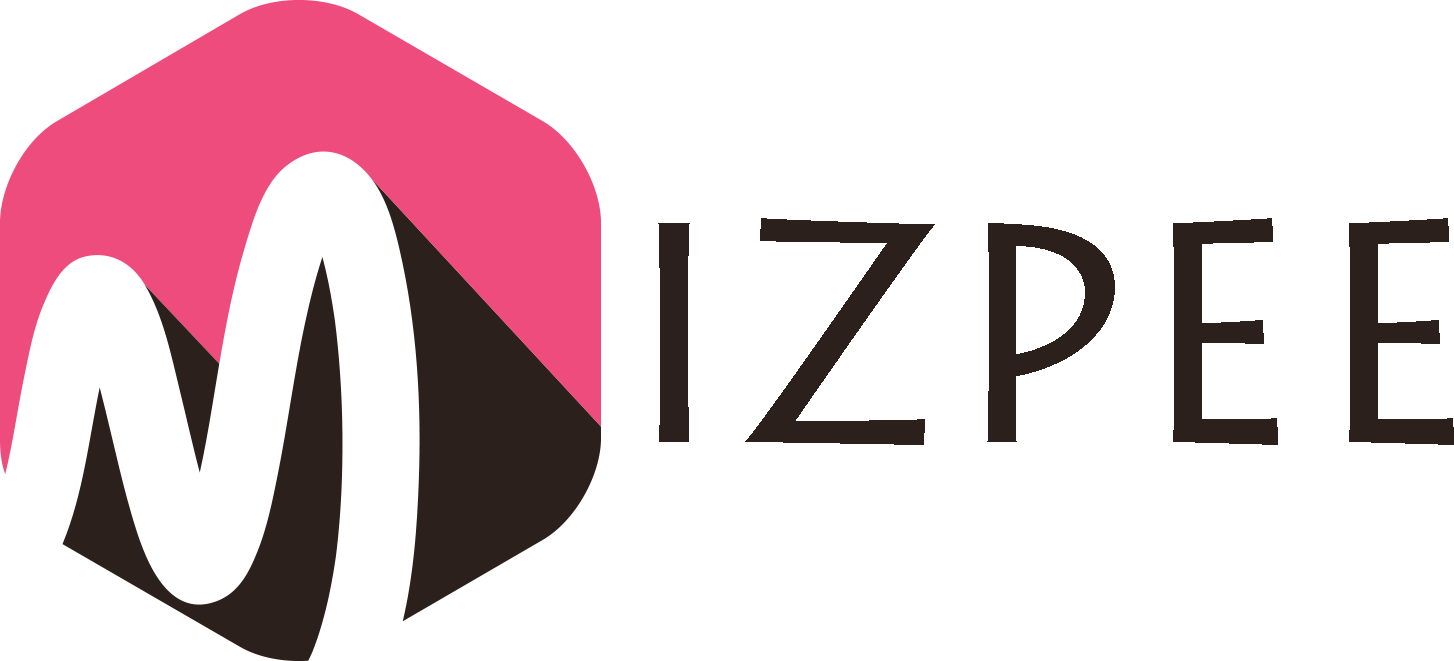Are you looking for the best photo manager software? Not sure what the best software for photo management is?
If you take a lot of photos, it can be useful to get photo organizing software that can allow you to easily browse and keep track of your shots. Unfortunately, there are a lot of options out there, so it can be hard to choose the best software for managing your photos.
Fortunately, we’ve got you covered. In this guide, we’ll give you 6 pro tips for choosing the best software for managing photos.
-
Choose a Storage Location
One of the main things you’ll want to consider when choosing photo manager software is where you will store your photos.
You can get software that can allow you to organize and store your photos on your own hard drive but you can also get software that allows you to store your photos in the cloud as well. Choosing a photo manager that offers cloud storage can be a good option and can eliminate the possibility of losing your photos entirely if your computer has a problem or issue that causes data loss.
You’ll want to think about which option you prefer or look for an option for storing your photos both on your own hardware and in the cloud as well.
-
Find Out About Storage Capacities
If you decide to use a photo manager that allows you to store your photos in the cloud, you should decide how much storage you need. You’ll want to find out about the included storage capacity with any photo manager software you’re thinking about using.
Google Photos, for example, caps storage at 15GB for free use, but you can add more as needed. Other cloud photo managers and software will have different limits that you’ll need to be aware of.
If you’re a photographer that will be taking many photos, you may want to look for a service that offers a lot of free storage. If you’ll only take photos occasionally and will only store a small number of photos, then a smaller amount of storage may suffice.
Be sure to consider your needs carefully and find out what amount of storage a software option offers before choosing one to use.
-
Check For Great Organization Features
Especially if you’ll be storing and managing a large number of photos, you’ll also want to consider what organization features a particular photo management software has. You’ll want to ensure that the software will make it easy for you to sort and find any photos that you take.
Some features that you may find in photo management software include the ability to add keywords or tags to photos, adding color-coded labels to photos, or organizing your photos by faces. There are many other organization features that you may be able to find as well depending on the program you use.
Be sure to find out what the features of any software that you’re considering are. Choose photo management software that you’ll be able to use well and stay organized with.
-
Find Out About Editing Features
Not only should you be looking for a photo manager with great storage and organization options, but you should also look for one that has good editing features as well.
Chances are that if you take photos and want them to look their best, you’re going to want to do at least some basic editing at some point. Looking for a photo manager with editing tools and features built-in can be helpful and can allow you to both store and edit your photos as needed without the need to install multiple programs.
You may want to consider using software such as Adobe Bridge CC to easily edit your photos while also storing them as well.
-
Look For Integration
Another thing that you might want to look for in a photo manager is the ability to integrate with other types of software. While looking for a photo manager with editing tools built-in can be useful, it may be helpful if the photo manager integrates with more powerful editing programs as well.
If you want to use powerful tools such as Photoshop, for example, you may want to look for a program that can integrate with it well such as Adobe Lightroom. There are other options for integration that you may want to consider as well, depending on what your needs are and what your goals for your photos are.
If you’re a casual photographer who will only be snapping photos for fun, having a simple photo manager without many integration options may be enough. However, if you want to do more with your photos, you may want to look for special integration features and options right from the very beginning.
Additionally, when choosing a photo manager, you should make sure it will work with your operating system. If you use Mac and want to manage photos wisely, be sure to find software that will be compatible.
-
Decide Between Free and Paid Software
When choosing photo management software to use, it’s important to remember that there are both free and paid options that you can choose from.
Be sure that you compare the prices and consider what you need carefully. It may be worth paying more to get some of the top features if you know that you’ll be using them regularly.
There are also different pricing models. Some software will require an annual or monthly subscription while some will allow you to purchase a license outright as a one-time thing.
Remember that once you’re storing photos in the cloud, you’ll need to keep paying for the storage space you have, if you’re using more than just free storage space. You’ll need to save your photos elsewhere if you decide to stop paying for a subscription.
Finding the Best Photo Manager Software With These Tips
If you’re trying to decide on the best photo management software to use, make sure that you think about your choice carefully. There are a lot of great photo management applications out there, so be sure to do some digging to find the best one for you.
Aiming to discover more helpful tips? Discover more by taking a closer look at our blog now.