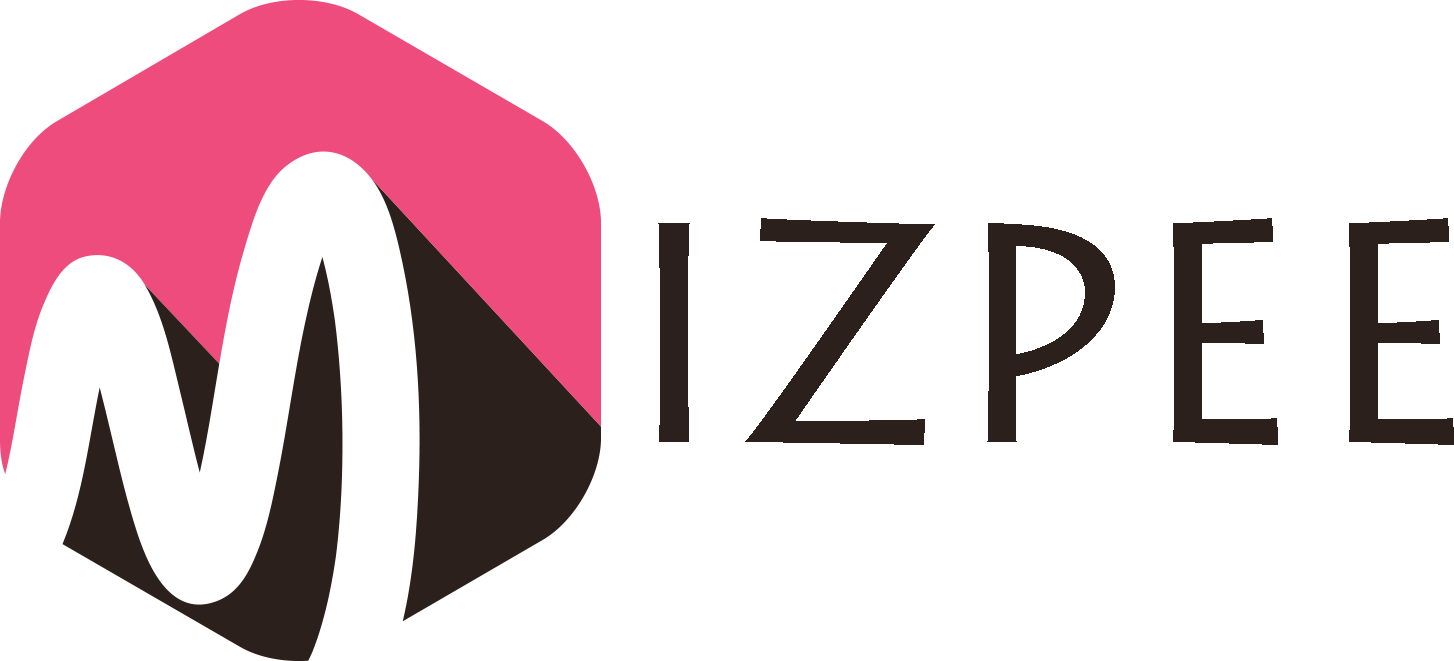Did you guys hear the news? – Google Photos has acquired built-in functionality for text messaging. Now the application can be used to discuss pictures or videos.
It has always been very useful there… Google Photos is clearly not one of those applications that often receive updates with new features. But if Google decides to release a fresh update for cloud storage, it probably contains at least one new feature. Scanning documents, coloring black and white photos, digitizing old photos and face recognition – all this was added gradually and with long intervals, but the expectation was worth the result. And now Google has made Google Photos even more secure by equipping the service with a built-in chat room for photo sharing.
Previously, Google created a chat inside the YouTube service, but it did not last long. The idea had to be abandoned because of its inconsistency with US laws. The YouTube chat, in particular, violated the American children’s online privacy protection act (COPPA). Why violated? Because children used the chat in YouTube bypassing parental control, existing in conventional messengers.
Back to Google Photos
For a long time, it was possible to share the content of Google Photos without sending them through third-party services, either by creating a link to a particular photo or by combining several photos into a single album. But because it wasn’t very convenient, Google decided to embed an Android chat application with the ability to share photos with selected users in real-time. As a result, the photos, firstly, do not leave the limits of the service, which increases their safety. Secondly, reduces the likelihood of accidental sending to the wrong user.
However, there is a limit on the number of images you can share using this method. Don’t worry about burning it anytime soon, because it’s set to 20,000 images.
If you are a fan of taking and editing photos, sharing them with friends, then this article will be useful for you.
How to share photos from Google Photos
The function itself is easy to use. By selecting a photo and clicking the “Share” button, the user can select the new option “Send to Google Photos”. Then he can click on the icon of the most common contacts or search for the user by name, phone number or email.
However, the recipient will need a Google account to receive the photos, because he needs to log in to view the conversation. This may limit this feature to some extent since not everyone is a Google user. But given that there are now a billion Google Photos users, it’s likely that most of the people you want to share with will have an account. It is also possible to use this function to start a group chat by selecting “New group” and then adding recipients.
Google Photos messaging has been introduced as an add-on for the Share feature. The chat itself allows you to exchange not only photos and videos but also text messages. Despite the banality of this feature, it essentially turns Google Photos cloud storage into a social platform. On it, the users can discuss the photos they have shared and also communicate on distracting topics. As a result, the service has all chances to become something like Instagram presented Threads platform for. It allows you to exchange messages with your favorite contacts and share photos with them without filters.
Why do we need chat rooms in the photo application?
The Google company wants to make a photo storage applications more social. It is clear that replacing any popular messenger (like WhatsApp) using the Google Photos application will not work. But the developers did not pursue such a goal. According to one of Google’s managers, the new feature is not intended to replace any communication applications that users already use. They just hope that it will help users share their memories with family and friends.
What are the pros?
In Google Photos, the feature that allows you to exchange messages and photos from your personal collection looks perfectly appropriate. It does not even need to come up with conceptual excuses. After all, if it is necessary to share a photo in vain, but you don’t want it to be separated by acquaintances, the best thing is to send it within the framework of Google Photos messenger. Thus not to worry that your personal life can become public.
Thanks to the new chat feature, you can also “like” photos and leave comments on them. As it has already been mentioned – Google says this is not a substitute for existing chat applications. But rather a better service to make photos more user-friendly. I would say that Google did not knowingly create a mini-platform of photos by doing so.
One of the biggest advantages of using Google Photos to share images is that there is no loss of image quality. Other platforms often compress images, resulting in lower quality.
Summing up
Will I be using the chat in the application? Probably not. For me, Google Photos is a service for storing photos, but not for working with them. Everything that appears on my devices accumulates there, and once a month I take it apart and delete unnecessary things. If I need to send a photo, I will do it via iMessage, for example.
But one thing I know for sure – I will definitely test this new feature. Maybe it will be really cool.
Google has a clear definition of why this chat is needed. So it is really necessary within the framework of the “Photos” application. What about you? Do you need chat rooms in the application? Did you need such a feature?