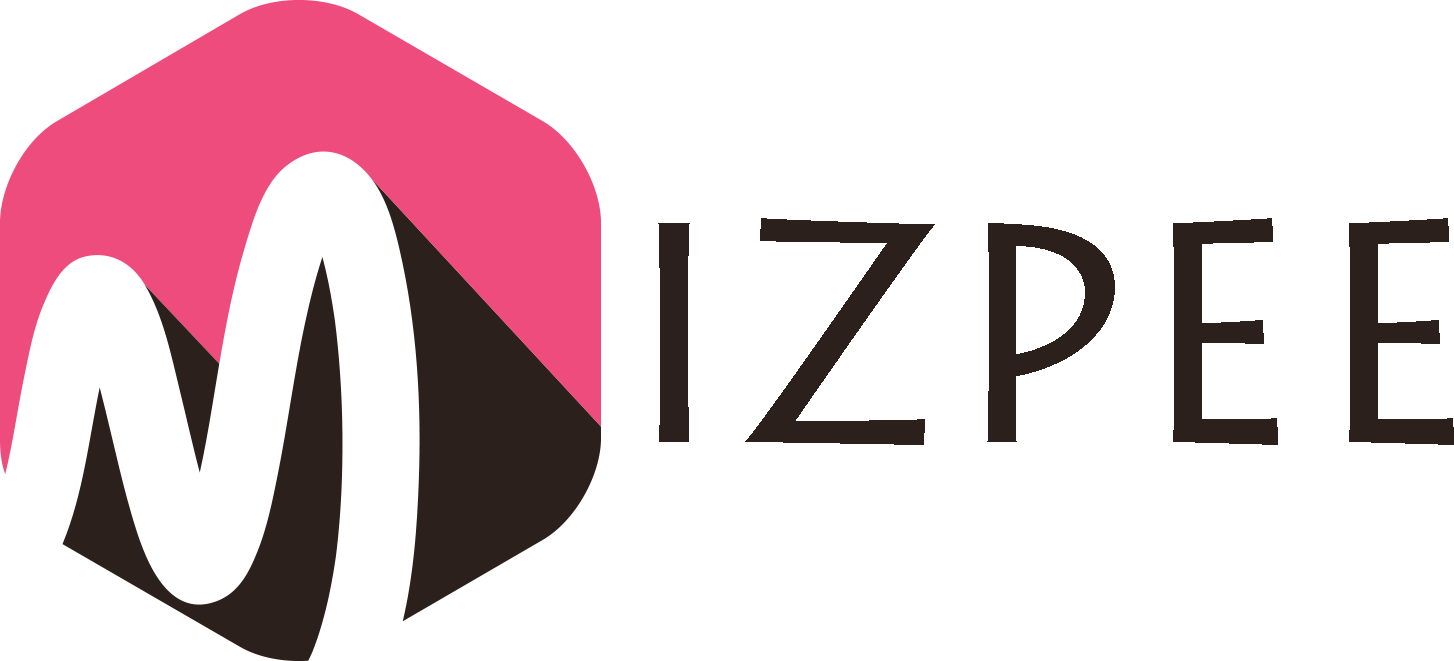Leaving behind the digital footprint on the internet makes you vulnerable to hackers. The hackers are continuously trying to exploit vital information. For instance, just by becoming a friend on the online social media platform like Facebook, Twitter, etc. they can get a clear clue regarding your lifestyle. And if they get access to your browser history, they can start attacking sophisticated your profile available in different sites. For instance, if they know you have a merchant account in Amazon, the hackers might try a brute force attack to gain access. Though you can’t make web browsing 100% secured, you still can make your web browser more private. By following the tips mentioned in this article, you can become a major headache for hackers.
Start using VPN
When you look for any specific information using private search engine, you think you are completely secured. But why not add an extra layer of security by using the VPN. It allows you to connect with the internet via the more secure protocol. It’s more like browsing the net in an iron cage where the hackers can’t get access to vital data with a great level of ease. You can even browse anonymously in the public network set in the super mall without getting exposed. But never think you are invulnerable to the cyber threat while using any VPN.
The smart hackers are trying tremendous tricks to get a new victim. For instance, if you click on a suspicious link while browsing anonymously, spyware might get installed into your personal computer. The spyware will collect vital information from your device and send it to the hackers as soon as the device is connected to the internet. So, be cautious even though you might be searching keywords.
Start using incognito mode
You can also use the Google Chrome browser and use incognito mode to add a secured layer to your browser. In this mode, no vital information like credit card numbers, bank account details, browsing history, etc. The chrome browsers automatically discard such information in the incognito mode. But this is not enough to reinforce your security. While doing an anonymous search, you should use Privado search engines as they never keep the digital footprint of the users. Though incognito mode protects the browser information, still you should be careful while accessing unsecured websites.
Use the guest mode features
You can also browse the internet in guest mode. In the guest mode, no cookies are used and the browsing history is automatically deleted as soon as the browser is closed. This is an ideal solution when you access the internet in public places like the library, coffee shop or any digital outlet. But make sure you are not visiting any suspicious websites since the vital information might be collected from the end of the server. No matter which network you belong to, try to visit safe websites that zero trust issues in the public community.
Use a private search engine
At times it becomes really hard for the users to extract vital information by ensuring the safety protocol. In such cases, you need to rely on the private search engines like Privado since they never keep track of the user’s information. All the data will be processed within their secured server. Your IP address will not be tracked and no one in the network can know about your existence. Though some of us think private search engines limit the search result.
In reality, safe search engines often provide more accurate information to the users. For instance, popular search engines like Google, Bing, etc. process the user request based on too many variables. But private search engines try to relate the keyword from a professional point of view. As a result, you get your desired information much faster in a safer medium.